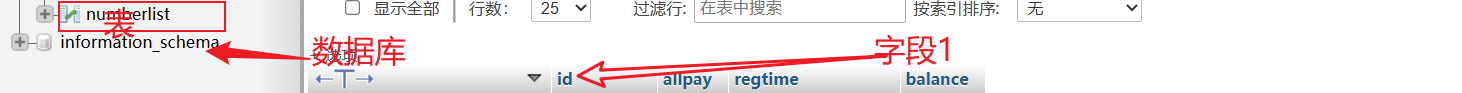1.插入数据库
👉🏻这篇文章连接数据库就使用pool表示后面
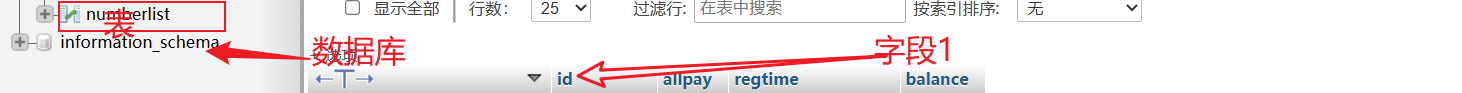
插入操作//query返回数据库给他再操作
//这里【字段1,字段2,字段3】必须对应,如果插入的数据默认的
//话,可以不写进来字段,但是数据库必须设置默认值
//这里如果使用??传递内容那么后面就括在[里面]==[插入内容对字段1,插入内容对字段2,插入内容对字段3]
pool.query("INSERT INTO 表名(字段1,字段2,字段3) VALUES(?,?,?)",
[插入内容对字段1,插入内容对字段2,插入内容对字段3],function(error,result){
if (error) {
console.log(error);
}else{
console.log(result);
}
})
}
插入详细教程
根据某个值查询对于数据,查找数据

pool.query("SELECT 需要查找的字段 FROM 表名 WHERE 条件",function(error,result){
if (error) {
console.log(error);
}else{
console.log(result);//注意结果是数组表示,如果取第一个就result[0]
}
})
// 需要查找的字段(如果全部的话就只写一个* 如果需要查找多个的话就逗号隔开[字段1,字段2...])
// 条件{字段对于值[如:id=1,如果多个条件,那么使用'AND'连接->(ID=1 AND NAME=XIAOBAI....)]}
//可以将对于值使用?代替,在外免使用一个[值1,值2]装下,占据一个位置,如下 只占据一个位置
pool.query("SELECT allpay FROM 表名 WHERE id=? AND balance=?",[110,26],function(error,result){
if (error) {
console.log(error);
}else{
console.log(result);//注意结果是数组表示,如果取第一个就result[0]
}
})
一般查询条件
时间条件:
//假如查询间隔时间在当前时间在x分钟内的数据使用DATE_SUB函数,NOW()代表当前时间
//DATE_SUB(从什么时间开始查询,INTERVAL 数字 MINUTE..),这个函数是查询从【从什么时间开始查询】到间隔【数字 MINUTE】前的数据,INTERVAL是间隔的意思
DATE_SUB具体教程看我
//我们要查询间隔时间在当前时间在x分钟内的数据就TIME>=DATE_SUB(从什么时间开始查询,INTERVAL 数字 MINUTE..)就可以了
pool.query("SELECT allpay FROM 表名 WHERE TIME>=DATE_SUB(NOW(),INTERVAL 5 MINUTE)",....)
更新数据
UPDATE 表名 SET 需要更新的字段=? WHERE 条件
//这里的【需要更新的字段=?使用比较运算,如:id=id+1 就是原始数据+1】
UPDATE详细教程
筛选数据
【排序字段:筛选的数据就和它排序一致】
"SELECT *FROM 表名 WHERE ueserid=值 ORDER BY 排序字段 DESC LIMIT 数据个数"
【DESC:降序的意思】【LIMIT:限制几条】
"SELECT * FROM table LIMIT 数据个数"
更多排序方式
多条件的话括号括起来,避免混淆 这里如果不括起来,那么就是前后2条件了
"SELECT *FROM 表名 WHERE (id=值 or NAME=XIAO) ORDER BY 排序字段 DESC LIMIT 数据个数"